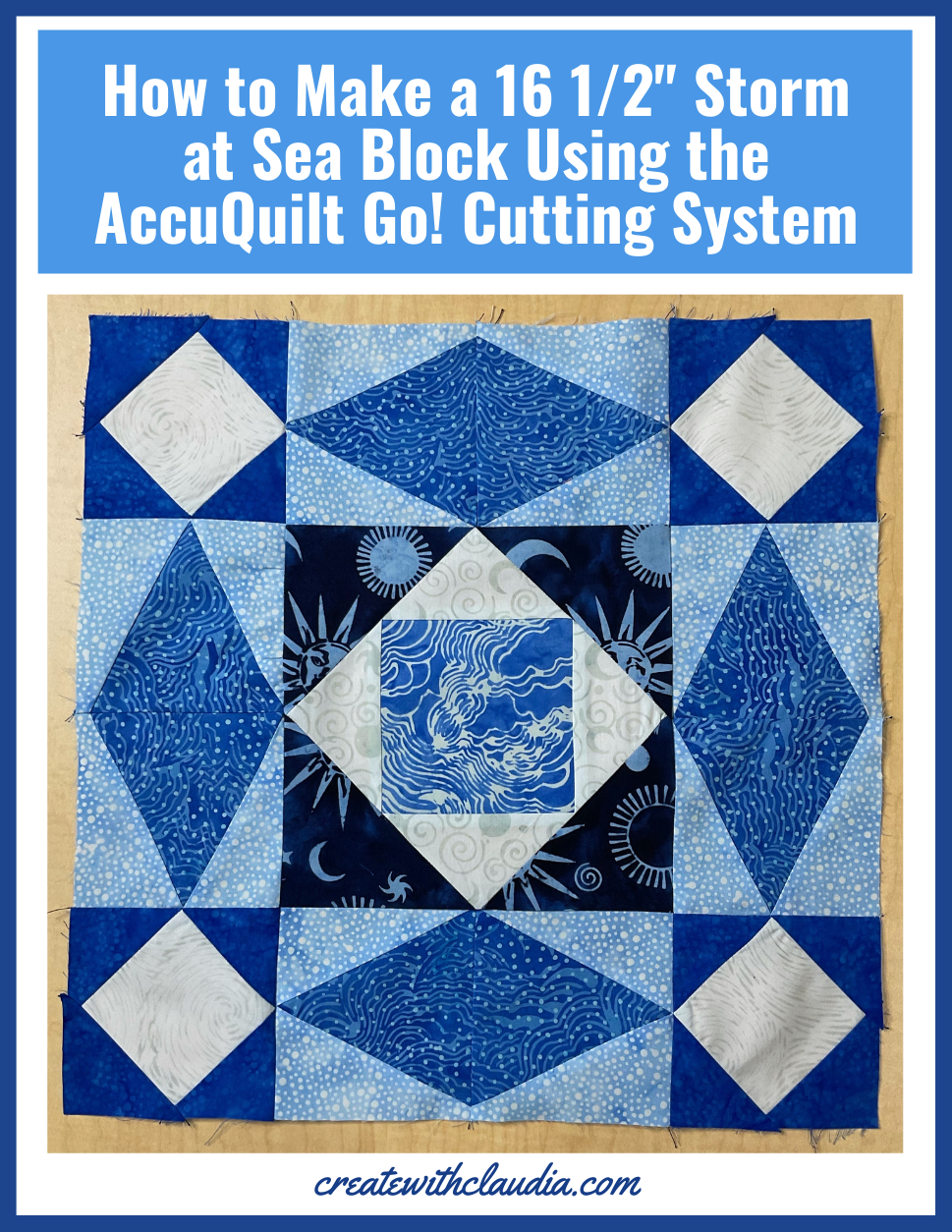
How to Make a Storm at Sea Quilt Block Using the AccuQuilt Go! Cutting System
For November 2021, the Island Batik Ambassadors were challenged to do a blog hop using one of their new fabric lines and the Storm at Sea quilt block. This was a super fun challenge for me. Before this challenge, I had never done this block so I was a bit intimidated. However, using tools that I was given when I joined the ambassador program, it was no problem. Now I would like to show you how to make a Storm at Sea quilt block using dies from the AccuQuilt Go! 8″ cube and their 4″ Triangles in Square die.
To make my quilt I was given the gorgeous new line called “Constellations”. It was designed by Kathy Engle for Kari Nichols of Quilting Renditions and should be in stores in December 2021. What can I say about this collection…it’s beautiful! If you like blues, then this line is for you. The various shades of it blew my mind and each one is lovelier than the next. The patterns are lovely too.
Disclosure: The items in this post were gerneously provided to me by Island Batik, AccuQuilt, Schmetz Needles, and Hobbs Batting.
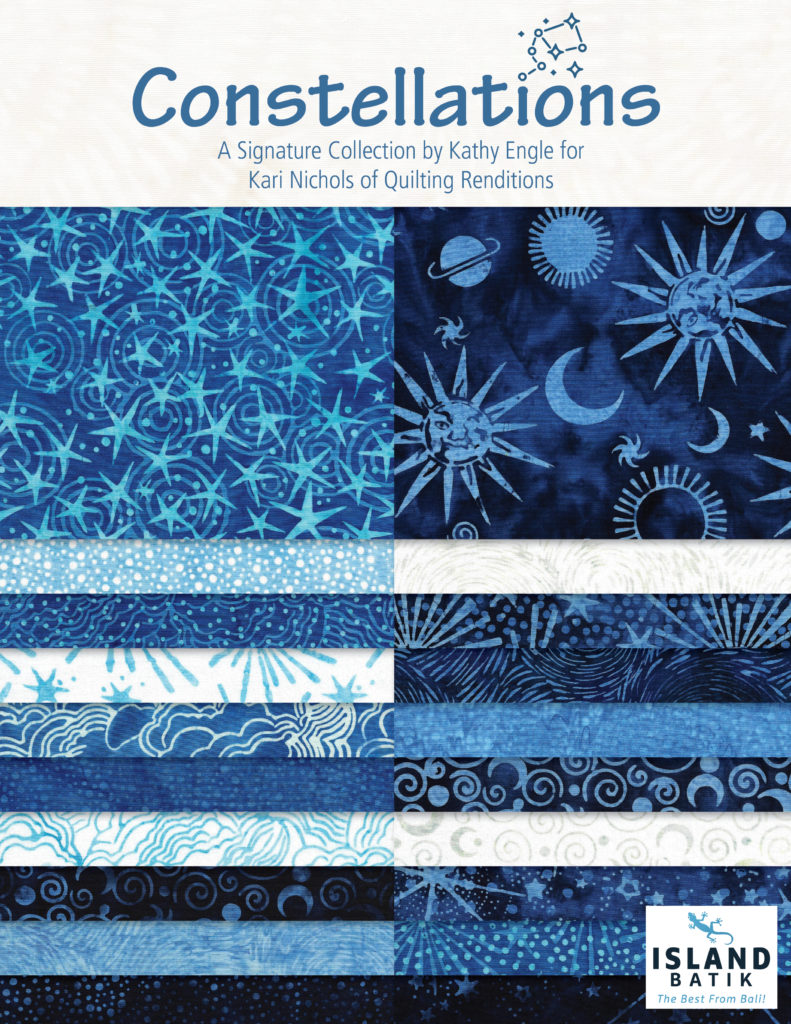
With the collection I made my quilt called “Night Navigator”. While it does not look like many of the Storm at Sea quilts one sees, it is definitely using the block. I just used a different coloration to highlight those center circles. They reminded me of a compass and I thought that with the fabric collection I had, it fit. You can read all about my quilt, see more pictures and find out more about the fabric in this post.
What You Will Need
AccuQuilt Go! Cutting System with the 8″ Block Cube – Note, for this block to work, you need to have the 8″ cube set or the equivalent dies as noted below in the cutting section.
AccuQuilt Go! 4″ Triangles in Square – 4″ Finished Squares (Die# 55409)
Fabrics
General sewing supplies
You can find many of the items that I used to make this project in my Amazon Store.
As an Amazon Associate I earn from qualifying purchases.
How to Make a Storm at Sea Quilt Block Using the AccuQuilt Go! Cutting System
Important: Before you begin:
Follow all manufacturer’s instructions when using the cutting system and dies.
Maintain an accurate 1/4″ seam allowance when piecing the block.
Please note that AccuQuilt now carries a Storm at Sea die so you may want to check that option out.
Cutting
You will need to cut the following pieces using your AccuQuilt Go! cutting system.
From the 8″ Cube (or equivalent dies)
Piece A – 1 square from the AccuQuilt Go! 8″ Cube Die # 1 (#55708 – Square-4 1/2″)
Piece B – 4 triangles from the AccuQuilt Go! 8″ Cube Die # 3 (#55710 – Half Square Triangle-4″ Finished Square)
Piece C – 4 triangles from the AccuQuilt Go! 8″ Cube Die # 4 (#55711- Quarter Square Triangle-4″Finished Square)
Piece D – 16 triangles from the AccuQuilt Go! 8″ Cube Die # 5 (#55712 – Half Square Triangle – 2″ Finished Square)
Piece E – 4 squares from the AccuQuilt Go! 8″ Cube Die # 6 (#55713 – Square on Point-3 1/4″)
From the Triangles in Square- 4″ Finished Squares Die #55409
Piece F – Sixteen of the half triangles
Piece G – Eight of the full triangles
Assembly
Lay out the block pieces as shown in this diagram.
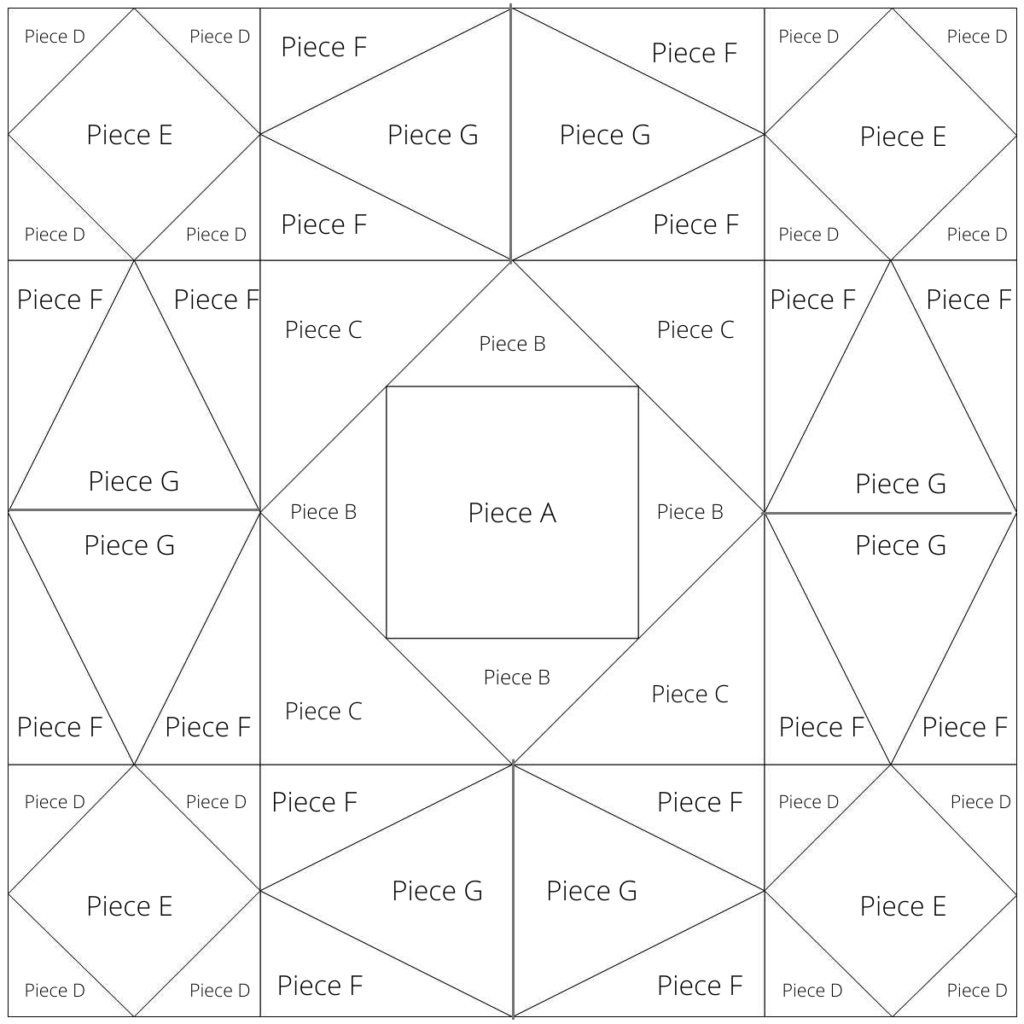
First sew together the center unit as outlined in red. Set aside.
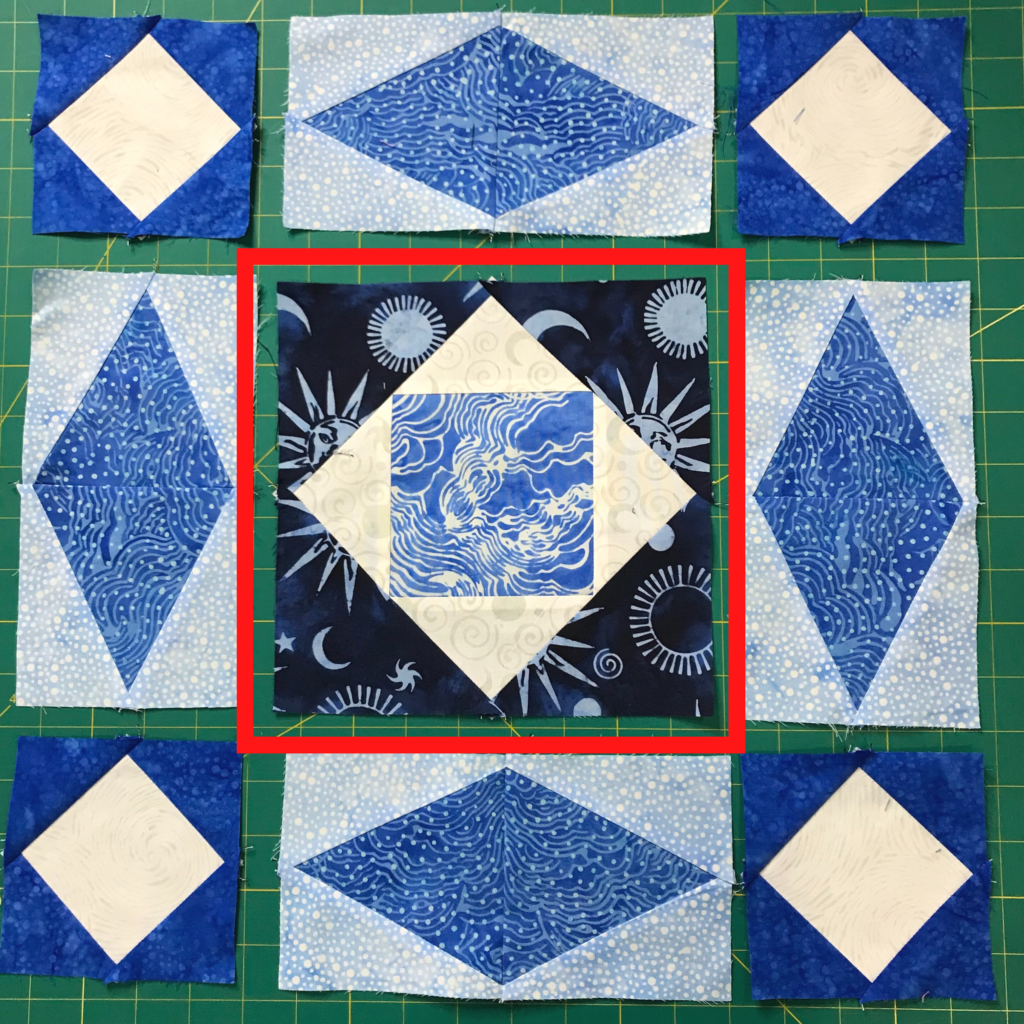
Next sew together the corner units as outlined in red. Set aside.
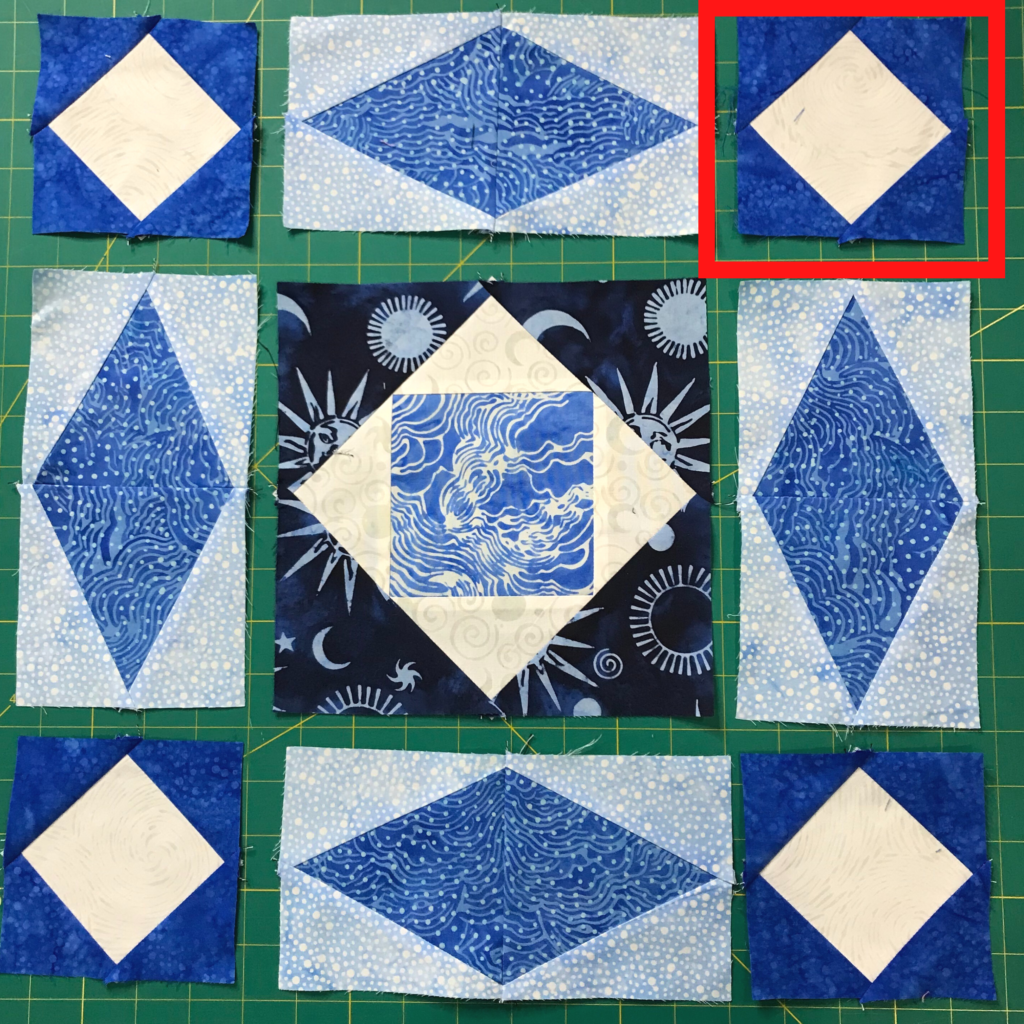
Finally sew together the longer section of the triangles in a square as outlined in red.
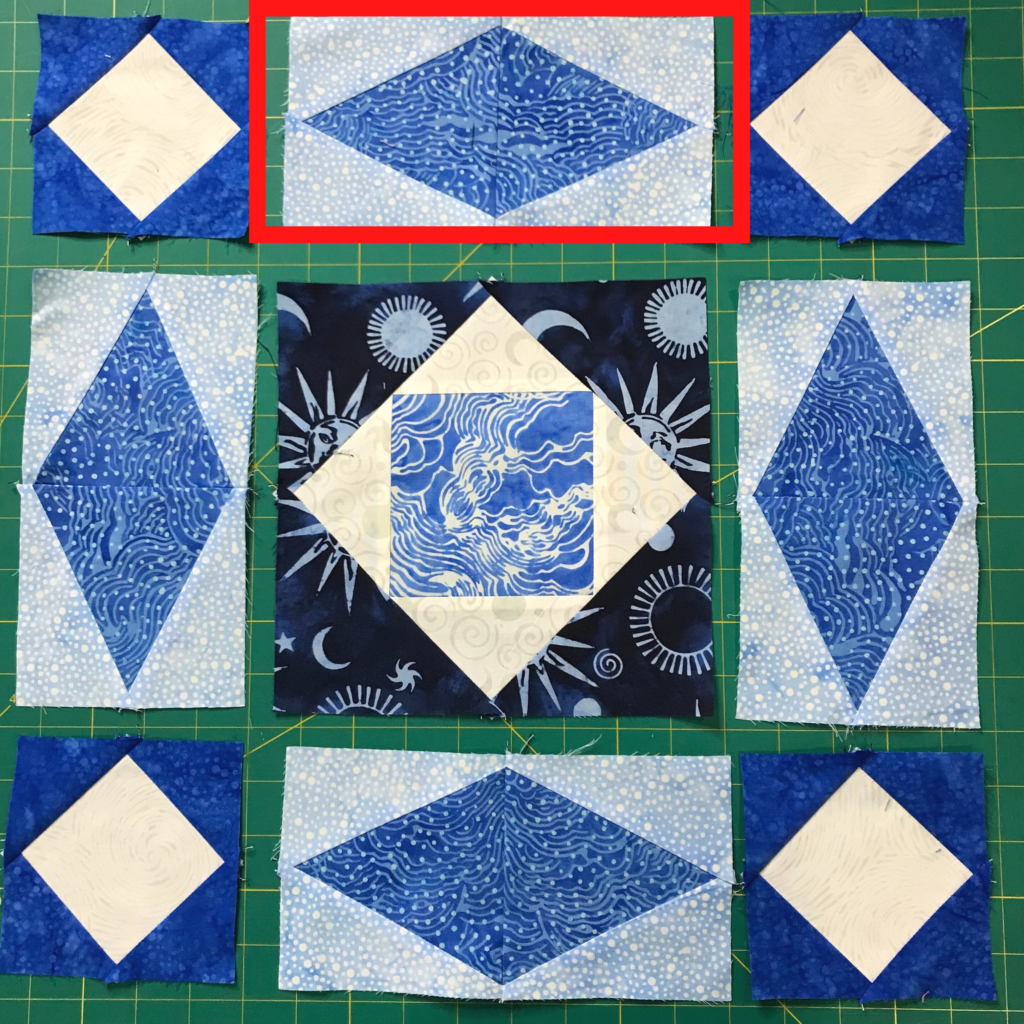
Now you are able to sew the individual rows together.

Lastly, sew the rows together and your beautiful 16 1/2″ Storm at Sea block is complete!

I think I’m going to make a throw pillow out of my large block since I have already made my quilt. Will you be trying this?

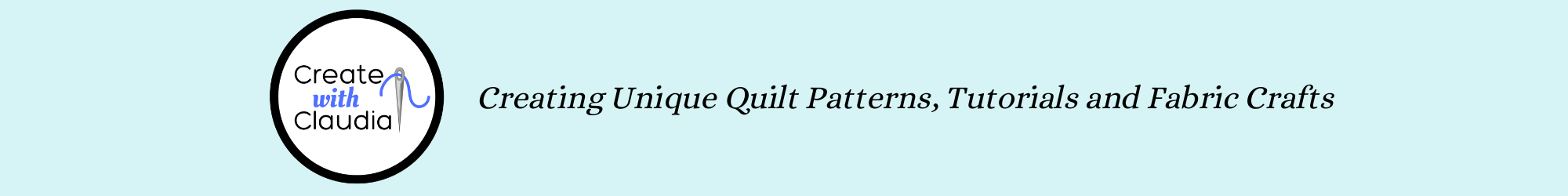


2 Comments
Alicia
November 17, 2021 at 2:07 PMClaudia – do you have the Storm at Sea pattern available without using the AccuQuilt? Love the pattern but don’t have AccuQuilt.
createwithclaudia_7j76hs
November 22, 2021 at 5:42 AMHi – Unfortunately I don’t have one without the cutter. I need to work on that. Thanks for stopping by!